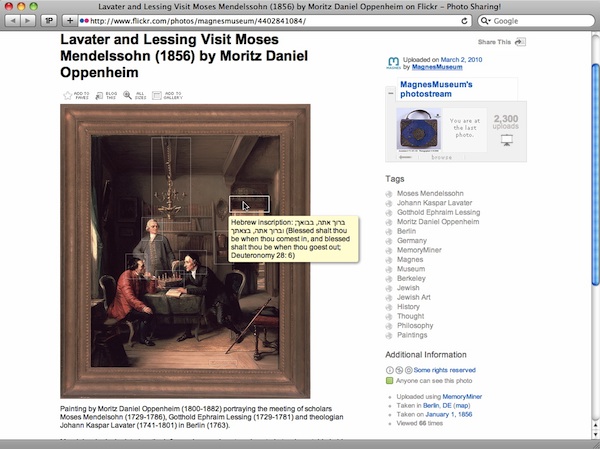Stepping Inside a Painting With MemoryMiner
Readers of this blog will know that I’ve enjoyed a longstanding and fruitful collaboration with Francesco Spagnolo from the Magnes Museum in Berkeley. Recently, he sent me a small MemoryMiner library containing an annotated painting. He told me he had used the full-screen editing feature during some presentations in order to highlight the various people and objects portrayed within the painting. Such work is what MemoryMiner is all about, so I was happy to hear that my humble little creation was useful in this context.
Here’s the painting in question:
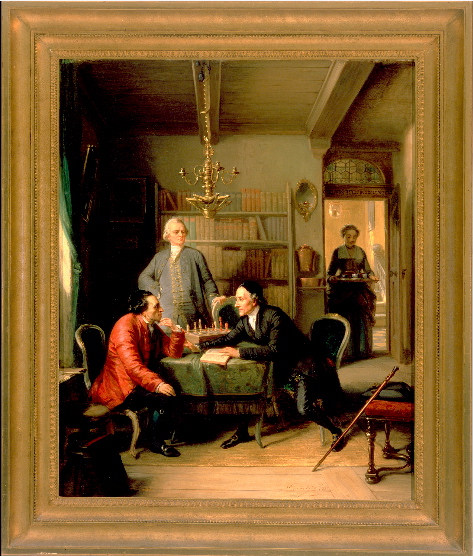
In addition to the people in it, there a several important, recurring objects that are worth noting, which of course is easy to do using selection markers with small captions. Here’s an example:

When working on major new features in any software, it’s common practice to create a little “sandbox” application so that you test various features in a brand new, “clean” environmnent. While developing MemoryMiner 2, I created such an app which I called StepInside, and maybe one day I’ll officially release it. StepInside is somewhat like a “lite” version of MemoryMiner in that it simply lets you create annotations on photos. However, instead of storing the annotation data in a database, the annotations are stored in the photo files themselves using the most excellent Adobe XMP standard. You can seamlessly move photos between StepInside, MemoryMiner, and other XMP-savvy applications, and the all-important annotation work is preserved along the way.
This of course underlines one of the core ideas behind MemoryMiner which is that whatever annotation work you do, you should be able to take advantage of it as widely as possible. The Magnes has taken this idea to heart: MemoryMiner is used to create thoughtful collections of well-annotated photos and documents which are then published to Flickr, as well as to the MemoryMiner Web Viewer. This has been a great way for them (and other institutions who have have been inspired by the Magnes’ work) to expand their reach from physical museum spaces to virtual exhibits on the web.
By way of example, here’s the same annotated painting as it appears on Flickr:
All this is great, but what about using MemoryMiner in physical gallery spaces? During a recent visit to the Contemporary Jewish Museum in San Francisco, I noticed that one of the docents was passing around a magnifying glass so that people could get a better look at the pages exhibited in the extraordinary (and highly recommended) Our Struggle: Responding to Mein Kompf exhibit. There were so many details to be seen in these pages, and indeed, many of the details themselves made reference to some cultural phenomena that may not be obvious to any given viewer. The discussions amongst the viewers in reaction to the exhibit were fascinating in their own right.
So, what if you could combine the expertise of museum docents and the sheer intimacy of seeing physical objects in the company of other human beings with the unlimited resources of the web? The technical aspects of this, i.e. selection markers on images, hyperlinks, attachments, audio/video recording, etc. is something I’ve been working on for a while now.
My imagination thus sparked, I recalled one of the interesting bits of R&D I did last Summer which was embedding a web server into the StepInside application. Why would I do this? To be able to remotely control the application of course! The idea is that you could use an inexpensive Mac Mini to drive a High Definition video projection system and allow people to step inside high-def imagery using a simple remote-control software. On the back-end, only a few commands are needed: essentially, show next/prior image and show next/prior marker and some type of “get info” about each image. The remote-control app could be written as a native iPhone app or even as a simple web page: it just needs to be able to locate the web server which is easy to do using the “Bonjour” networking technology that’s been around for a few years now.
When you launch StepInside, the web server starts up automatically. Safari on both Mac and Windows lets you easily find local network web servers that advertise themselves using Bonjour. On the Mac, here’s the menu item:
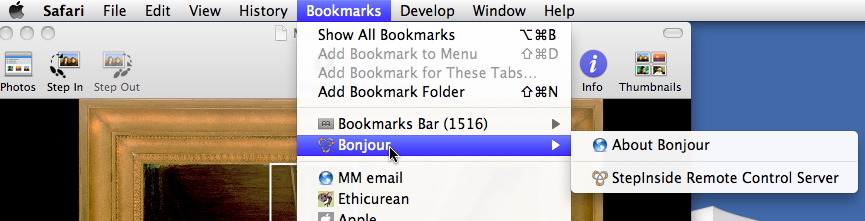
If you click on the book mark, a very simple web page appears, which has a series of hyperlinks which demonstrate the remote control of the StepInside application. To see it all working together, I’ve put together a quick and dirty screen movie (no audio):
I think it’s time to get this technology out of the lab and into some museums or other institutions. I have two projects underway, and am always looking for others. If you’re interested, please do get in touch: john at memoryminer dot com.
I look forward to seeing where this goes.
PS For more background on MemoryMiner at the Magnes, have a look at the video about the Memory Lab: